Want to receive updates like this, join our Whatsapp Channel.
Ever been surprised to find your detailed personal information, including your address, work details, and more? Your digital footprint might hold more than you'd like, accessible with a simple search query. Google dominates the search engine market, making your personal details readily available to the world.
But you can take control. Google offers methods to remove specific, sensitive data from its search results. Here's what you need to know:
What Information Can You Remove from Google?
Google already allows users to blur their homes on Maps and opt-out of sharing personal data. You can also request the removal of non-consensual explicit images, irrelevant pornography, and images of minors.
With their new guidelines, Google now permits the removal of more sensitive information, such as Social Security numbers, identification documents, contact details, and confidential records.
How to Remove Your Info from Google
You can now request the removal of your personal information from Google. to do this, complete the Removal Request Form on Google.
You'll need to specify the type of content and provide relevant details, such as URL links or specific images.
Once submitted, Google evaluates the content against its removal criteria. Note that it won't erase the data from the internet, just from Google Search results.
Tips for Removing Your Data
Be specific and provide evidence supporting your request. If Google denies the removal, you can appeal their decision.
Conclusion
Protecting your personal information is essential. Google's tools provide some control over what appears in search results. Be vigilant and utilize these tools to manage what the world can access about you.
For more detailed assistance and guidance on Tech related issues, join our Whatsapp Channel.

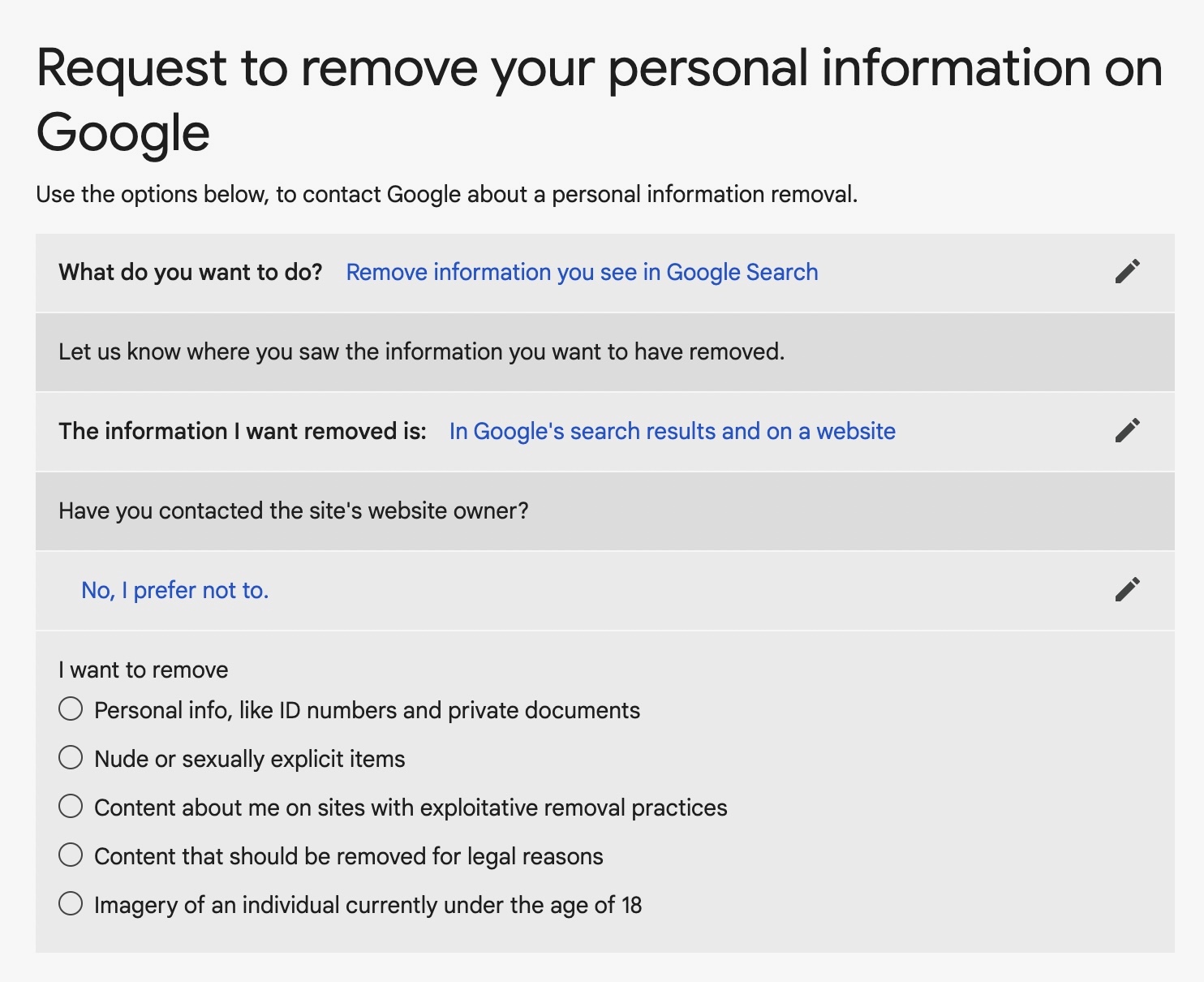
Comments
Post a Comment